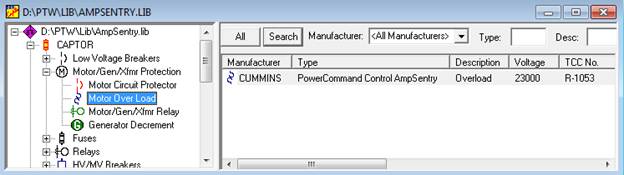Power system analysis software is used to perform electrical system studies that include load flow analysis, short circuit analysis and coordination studies. Engineers can now access Cummins equipment library files for power systems analysis studies.
PowerCommand™ Control Amp Sentry™ Protective Relay
The PowerCommand™ Control Amp Sentry™ Protective Relay is a UL listed over-current protective relay that guards the alternator and power system from the effects of over-current, over/under voltage, under frequency and overload conditions. The time-current characteristics of the Amp Sentry Protective Relay are shown in form number R-1053.
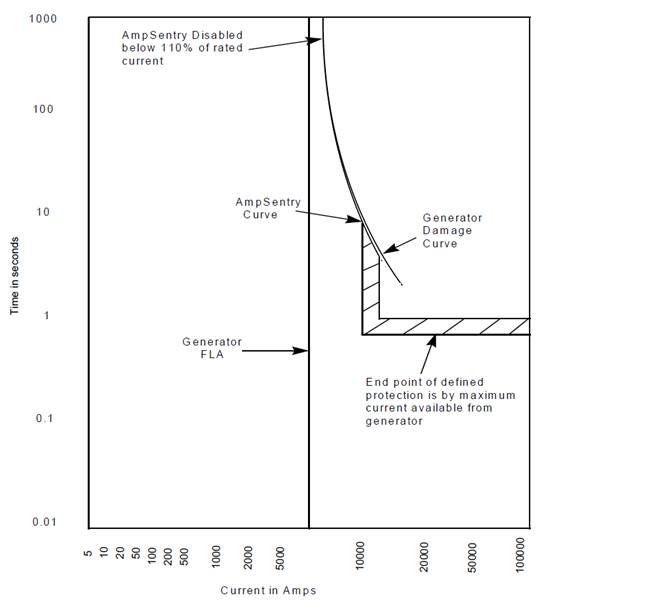
The PowerCommand Control Amp Sentry has been modelled as a component device in SKM System Analysis© software so that the information needed regarded the time-current characteristics is readily available for use in protection and coordination studies. SKM System Analysis© is used to perform electrical system studies such as load flow analysis, short circuit analysis and coordination studies.
How do I access the Amp Sentry™ library file in the SKM Power*Tools for Windows version 6.5?
The time-current characteristics information of the Amp Sentry Protective Relay has been stored in a device data file or library file called the AmpSentry.lib. The device currently exists in the standard Power*Tools for Windows (PTW) protective device library file in SKM. It was created in the CAPTOR/Motor/Gen/Xfmr Protection/Motor Over Load library category.
Step 1: Start PTW
Step 2: Open the existing PTW.lib file by selecting the Document pull-down menu. Select the Library menu item.
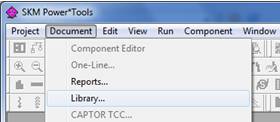
Step 3: In the "Select Document Type" dialog, select "PTW Library" and click on the "OK" button.
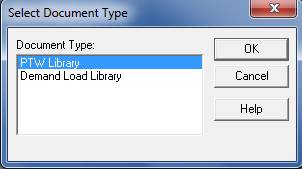
Step 4: Select the PTW.lib file and click open.
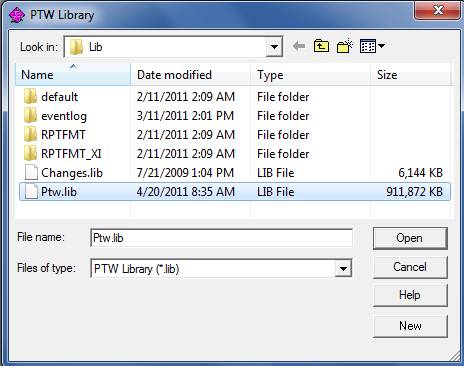
Step 5: The Amp Sentry Protective Relay exists in the CAPTOR/Motor/Gen/Xfmr Protection/Motor Over Load category of the library. Expand the CAPTOR and then the Motor/Gen/Xfmr Protection category by clicking on the "+" symbol. Select the Motor Over Load category.